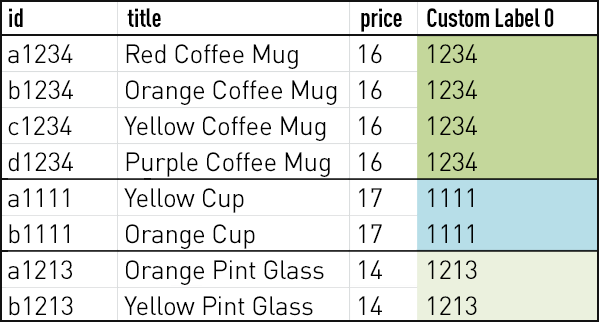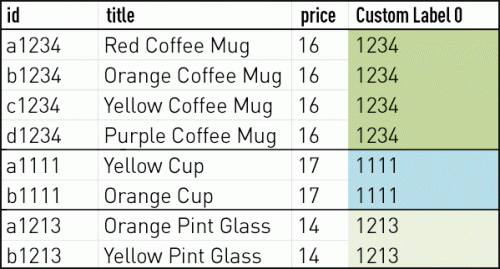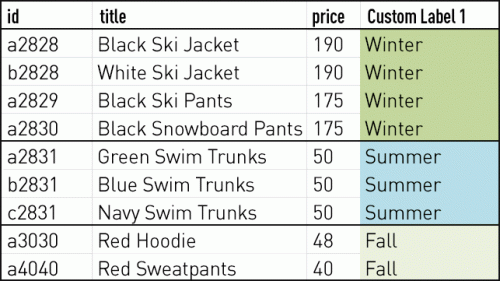According to Amazon, last year’s Cyber Monday was the biggest shopping day event in history. It was part of a record-breaking holiday season that included Thanksgiving, Black Friday, and the weekend, i.e., the "Cyber Five."
Marin’s ad management platform showed that during last year’s Black Friday weekend, clicks and ad spend were up in the US by 53% and 81%, respectively. Cyber Monday also posted 40% growth in clicks and 105% growth in ad spend for the US.
Although both events originated in the US, Marin’s data shows that advertisers in the UK and Europe are rallying around Black Friday and Cyber Monday, too—while the US leads in overall ad spend for Black Friday (81%) and Cyber Monday (105%), the UK runs a close second, followed by Europe.
It’s clear that for brands Black Friday weekend is simply to good an opportunity to miss. So, to help you maneuver through the upcoming spending sprees and plan for a successful holiday season, we’ve put together some advice.
Advertising on Amazon is a Must-Do
Are you selling products online either via your website or a third party? If the answer is yes, then Amazon Advertising is a must!
Advertising on Amazon can be an easy way to promote your listings and get your products noticed when people are shopping for similar items. There are three advertising solutions:
- Sponsored Products for promoting individual listings
- Sponsored Brands for registered brand owners to promote their brand and product portfolio
- Sponsored Display, a newer ad type bringing over the legacy Product Display Ads from the Amazon DSP
These solutions can give your products a visibility boost and maximize sales by highlighting your products to a new audience.
Sponsored Products
Amazon Sponsored Products ads are a type of paid advertising where you’re only charged when a consumer clicks your ad (pay-per-click). Keywords trigger the ads, and they also drive the consumer to a product detail page within Amazon. The ads can be displayed on top of, alongside, or within search results and on product pages, and can appear on both desktop and mobile.
Sponsored Products ads can help you grow sales on Amazon by reaching consumers searching for products like yours and driving them to your product page. This ad type can increase eligibility and placement status for your top Buy Box offers, and help grow your new and low-exposure Amazon Standard Identification Numbers.
Sponsored Brands
As with Sponsored Products, Sponsored Brands are a type of paid advertising where you’re only charged when a consumer clicks your ad. Note that this ad type is only available for professional sellers enrolled in the Amazon Brand Registry, vendors, booksellers, and agencies. You can display your ads at the top of, alongside, or within search results, on both desktop and mobile.
Sponsored Brands ads can help drive discovery of your brand. They’re great for generating awareness of a new product, promoting seasonal items, or creating more demand for a bestseller. They also allow you to drive consumers to your Store page, custom URL, or a bestselling product page.
Three Tactics to Fine-tune Your Amazon Keyword Strategy
The most fundamental difference with Amazon is that the majority of searches there are specific to a product (“sunscreen”) or brand (“Covergirl sunscreen”), and not informational (“should I be using sunscreen”), navigational (“drugstore”), or laden with superlatives or modifiers (“best sunscreens 2019”).
So, while “targeting relevant keywords” is a broad umbrella concept, breaking it down more granularly—and coupling this concept with the underlying mindset of Amazon searchers—will help brands achieve maximum return on their Amazon Advertising goals.
At Marin, we have a deep bench of Amazon tips to drive your success, but for starters you can try these three tactics to fine-tune your keyword strategy.
Conquest Competitively
What this means: Target keywords of brands and products that are similar to yours.
Play offense with your keywords, and target complementary brands and products to capture users similar to your buyers. Be strategic about how you bid on these terms versus your own. A product that’s in parallel with yours is worth a higher bid, as opposed to an entire brand that has a number of out-of-category, dissimilar products.
Protect Your Brand
What this means: Target your brand name and product name or some variation of it.
Safeguard your brand from competitors and retain loyalists. There’s a school of thought that says you can win brand terms for free through organic listings. However, dominating Amazon’s search results with your brand not only plays defense against your competitors who are likely bidding on your brand terms, but also strengthens your brand with a ubiquitous presence.
Test and Harvest
What this means: See what works and run with it. Use the rest of your keywords to prospect and build your upper funnel. Target complementary product keywords and out-of-category keywords to grab users who are active in other, related purchase cycles.
Once you can start intelligently “targeting relevant keywords,” be vigilant about analyzing your data. Scale up your best performers while throttling back your low performers, but be mindful of external factors that could change your keyword performance over time—such as seasonality, the release of competing products, sales or promotions on other channels, or positive or negative PR.
Good luck with your Amazon Advertising and this year’s Cyber Five!