Q1 2024
Q1 2024
Track events and promotions 🗓️
Track events and promotions 🗓️
Reach Amazon audiences even if you don’t sell on Amazon 🛍️
Reach Amazon audiences even if you don’t sell on Amazon 🛍️
Manage Microsoft automated bidding 🤖
Manage Microsoft automated bidding 🤖
View today’s data for even more publishers 👀
View today’s data for even more publishers 👀
Confirm data freshness 👍
Confirm data freshness 👍
Use even more data sources for your scripts 👩💻
Use even more data sources for your scripts 👩💻
Create customizable, sharable reporting views 📊
Create customizable, sharable reporting views 📊
Listen to your data 🎶
Listen to your data 🎶
Q4 2023
Q4 2023
Your Amazon revenue data just went organic
Your Amazon revenue data just went organic
Marin supports more Amazon ad types
Marin supports more Amazon ad types
Troubleshoot your MarinOne Scripts with ChatGPT
Troubleshoot your MarinOne Scripts with ChatGPT
Now you can ‘review and send’ Marin’s budget recommendations
Now you can ‘review and send’ Marin’s budget recommendations
Expand your Chinese search coverage with Qihoo 360
Expand your Chinese search coverage with Qihoo 360
Use your Bing Work account in Marin
Use your Bing Work account in Marin
August/September 2023
August/September 2023
Scripts Tip! Did you know you can easily edit your budgets using Google Sheets?
Scripts Tip! Did you know you can easily edit your budgets using Google Sheets?
See what searchers see with improved Search Ad Preview
See what searchers see with improved Search Ad Preview
Use your Google Labels for custom reporting in Marin
Use your Google Labels for custom reporting in Marin
Dynamically sort based on your Client Tags
Dynamically sort based on your Client Tags
Speaking of linking, we have two new publishers in the Linking Wizard: Taboola and Pinterest
Speaking of linking, we have two new publishers in the Linking Wizard: Taboola and Pinterest
Linking accounts has never been easier!
Linking accounts has never been easier!
Unleash the potential of your CRM data – now with HubSpot
Unleash the potential of your CRM data – now with HubSpot
June/July 2023
June/July 2023
Get the answers you need more quickly with the new Marin Help Center!
Get the answers you need more quickly with the new Marin Help Center!
A new and improved dimensions workflow
A new and improved dimensions workflow
Client Tags, now available via multi-edit
Client Tags, now available via multi-edit
Save your favorite columns for easy re-use (and more updates to the Column Selector!)
Save your favorite columns for easy re-use (and more updates to the Column Selector!)
Introducing Facebook Dynamic Creatives
Introducing Facebook Dynamic Creatives
Dive deeper into Performance Max with Listing Groups
Dive deeper into Performance Max with Listing Groups
May 2023
May 2023
Take automation to the next level with MarinOne Scripts
Take automation to the next level with MarinOne Scripts
Bringing you an even better URL Builder experience
Bringing you an even better URL Builder experience
Duplicate objects with ease using the Copy Tool
Duplicate objects with ease using the Copy Tool
White label your account with your company’s logo
White label your account with your company’s logo
The Clients View is now the Clients Tab
The Clients View is now the Clients Tab
Webinar: Conversational AI and The Future of Search, with Microsoft Ads and MarinOne
Webinar: Conversational AI and The Future of Search, with Microsoft Ads and MarinOne
March/April 2023
March/April 2023
Build Incredible Dashboards with BI Connect
Build Incredible Dashboards with BI Connect
Introducing find and replace
Introducing find and replace
Are you ready for GA4?
Are you ready for GA4?
December 2022
December 2022
Stay on target with Budget Optimizer
Stay on target with Budget Optimizer
Link your Walmart account - available soon in MarinOne!
Link your Walmart account - available soon in MarinOne!
Season's Greetings from Marin!
Season's Greetings from Marin!
November 2022
November 2022
Get granular with Amazon portfolios
Get granular with Amazon portfolios
Four new Insights available
Four new Insights available
Automate your promotions with Scheduled Actions
Automate your promotions with Scheduled Actions
Keyword expansion in MarinOne
Keyword expansion in MarinOne
Now even more bulk upload options
Now even more bulk upload options
Negative keyword management in MarinOne
Negative keyword management in MarinOne
Easily filter Strategies with the ‘Jump To’ Menu
Easily filter Strategies with the ‘Jump To’ Menu
July/August 2022
July/August 2022
Reach new audiences with new ad formats on Snapchat!
Reach new audiences with new ad formats on Snapchat!
Improve performance with Pinterest bidding
Improve performance with Pinterest bidding
More automated account Insights!
More automated account Insights!
Ad scheduling at the touch of a button!
Ad scheduling at the touch of a button!
Three new ways to segment your data
Three new ways to segment your data
Automated Social Rules to accelerate your performance
Automated Social Rules to accelerate your performance
Dynamic actions supports more objects
Dynamic actions supports more objects
Implement Insights in a single click!
Implement Insights in a single click!
May/June 2022
May/June 2022
Giving you more support for Performance Max Campaigns
Giving you more support for Performance Max Campaigns
Hot off the presses! Chat with us directly from MarinOne!
Hot off the presses! Chat with us directly from MarinOne!
Social Spotlight: Create a video from still images
Social Spotlight: Create a video from still images
Social updates (rule duplication, URL parameters)
Social updates (rule duplication, URL parameters)
Extend your reach with Discovery and Video Campaigns
Extend your reach with Discovery and Video Campaigns
Do more with dimensions
Do more with dimensions
March/April 2022
March/April 2022
Time for TikTok!
Time for TikTok!
Expand your Reach with Yahoo DSP
Expand your Reach with Yahoo DSP
Take control of LinkedIn
Take control of LinkedIn
January/February 2022
January/February 2022
Amazon sponsored and organic products side by side
Amazon sponsored and organic products side by side
Easy to navigate Insights tab
Easy to navigate Insights tab
Activity Log action alerts
Activity Log action alerts
October/November 2021
October/November 2021
Amazon DSP now available in MarinOne
Amazon DSP now available in MarinOne
Message Booster for Instagram
Message Booster for Instagram
MarinOne’s powerful charts are now available for Bid Strategies
MarinOne’s powerful charts are now available for Bid Strategies
Ad Extension management, now in MarinOne
Ad Extension management, now in MarinOne
Other updates
Other updates
August/September 2021
August/September 2021
SEO and paid search data, side by side
SEO and paid search data, side by side
Criteo Commerce
Criteo Commerce
Google and Microsoft Shopping added to the ecommerce module
Google and Microsoft Shopping added to the ecommerce module
Report and Bid on Dynamic Search Ads
Report and Bid on Dynamic Search Ads
Forecasting available on the Dashboard
Forecasting available on the Dashboard
Social Sync
Social Sync
July 2021
July 2021
MarinOne for LinkedIn
MarinOne for LinkedIn
Six new Insights
Six new Insights
MarinOne + Instacart = <3
MarinOne + Instacart = <3
Amazon and ecommerce updates
Amazon and ecommerce updates
An easier way to create negative keywords
An easier way to create negative keywords
Client-level columns supported in Saved Views, Dashboards
Client-level columns supported in Saved Views, Dashboards
Keep your reports organized using Client Tags
Keep your reports organized using Client Tags
Roll up data by publisher
Roll up data by publisher
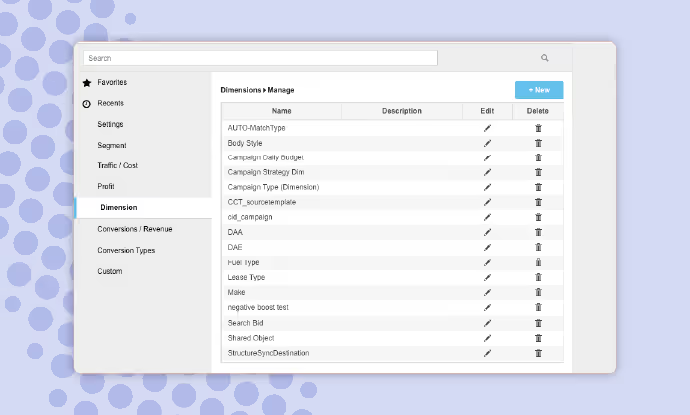
A new and improved dimensions workflow
Creating dimensions is now easier than ever and can be done right from the Column Selector!
Simply open the Column Selector from any grid, select Dimension from the left-hand menu, and choose Manage Dimensions. From here you can create, edit, delete, and manage your dimensions. It’s as easy as that!
Want to give it a try? Check out from any grid, or take a look at our Dimensions article now.